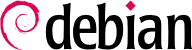

/usr/share/munin/plugins/, но на деле используются только те из них, символьные ссылки на которые присутствуют в /etc/munin/plugins/.
/etc/munin/plugins/ is therefore a good way of getting an idea of what each plugin is about and determining which should be removed. Similarly, enabling an interesting plugin found in /usr/share/munin/plugins/ is a simple matter of setting up a symbolic link with ln -sf /usr/share/munin/plugins/plugin /etc/munin/plugins/. Note that when a plugin name ends with an underscore “_”, the plugin requires a parameter. This parameter must be stored in the name of the symbolic link; for instance, the “if_” plugin must be enabled with a if_eth0 symbolic link, and it will monitor network traffic on the eth0 interface.
allow в файле /etc/munin/munin-node.conf. Настройка по умолчанию — allow ^127\.0\.0\.1$, она разрешает доступ только с локального узла. Обычно администратору требуется добавить аналогичную строку, содержащую IP-адрес узла построения графиков, а затем перезапустить демон с помощью systemctl restart munin-node.
munin-cron (раз в 5 минут), который собирает данные со всех узлов, перечисленных в /etc/munin/munin.conf (по умолчанию там указан только локальный узел), сохраняет данные в файлах RRD (Round Robin Database — формат файлов, разработанный для хранения данных, меняющихся со временем), хранящихся в /var/lib/munin/, и генерирующий HTML-страницу с графиками в /var/cache/munin/www/.
/etc/munin/munin.conf. Каждая машина указывается как целая секция с именем, соответствующим машине, и как минимум записью address, содержащей её IP-адрес.
[ftp.falcot.com]
address 192.168.0.12
use_node_name yes/var/cache/munin/www/ было доступно на сайте. Доступ к этому сайту зачастую будет ограничен с помощью или механизма аутентификации, или правил контроля доступа по IP-адресам. Подробности см. в Раздел 11.2, «Web Server (HTTP)».
authz_groupfile и auth_digest должны быть включены, для этого выполните:
#a2enmod authz_groupfileConsidering dependency authz_core for authz_groupfile: Module authz_core already enabled Module authz_core already enabled Enabling module authz_groupfile. To activate the new configuration, you need to run: systemctl restart apache2 #a2enmod auth_digestConsidering dependency authn_core for auth_digest: Module authn_core already enabled Enabling module auth_digest. To activate the new configuration, you need to run: systemctl restart apache2 #systemctl restart apache2
/etc/nagios4/hdigest.users.
http://server/nagios4/, можно попасть в веб-интерфейс; заметьте, что Nagios отслеживает некоторые параметры машины, на которой он запущен. Однако некоторые интерактивные функции, такие как добавление комментариев к узлу, не работают. Они выключены в конфигурации Nagios по умолчанию, которая сильно ограничена в целях безопасности.
/etc/nagios4/nagios.cfg. Нам также потребуется дать права на запись в каталог, используемый Nagios, с помощью таких команд:
#systemctl stop nagios4#dpkg-statoverride --update --add nagios www-data 2710 /var/lib/nagios4/rw#dpkg-statoverride --update --add nagios nagios 751 /var/lib/nagios4#systemctl start nagios4
/etc/nagios4/nagios.cfg.
/etc/nagios4/conf.d/ — хороший источник информации о том, как это работает.
Пример 12.5. Файл /etc/nagios4/conf.d/falcot.cfg
define contact{
name generic-contact
service_notification_period 24x7
host_notification_period 24x7
service_notification_options w,u,c,r
host_notification_options d,u,r
service_notification_commands notify-service-by-email
host_notification_commands notify-host-by-email
register 0 ; Template only
}
define contact{
use generic-contact
contact_name rhertzog
alias Raphael Hertzog
email hertzog@debian.org
}
define contact{
use generic-contact
contact_name rmas
alias Roland Mas
email lolando@debian.org
}
define contactgroup{
contactgroup_name falcot-admins
alias Falcot Administrators
members rhertzog,rmas
}
define host{
use generic-host ; Name of host template to use
host_name www-host
alias www.falcot.com
address 192.168.0.5
contact_groups falcot-admins
hostgroups debian-servers,ssh-servers
}
define host{
use generic-host ; Name of host template to use
host_name ftp-host
alias ftp.falcot.com
address 192.168.0.12
contact_groups falcot-admins
hostgroups debian-servers,ssh-servers
}
# 'check_ftp' command with custom parameters
define command{
command_name check_ftp2
command_line /usr/lib/nagios/plugins/check_ftp -H $HOSTADDRESS$ -w 20 -c 30 -t 35
}
# Generic Falcot service
define service{
name falcot-service
use generic-service
contact_groups falcot-admins
register 0
}
# Services to check on www-host
define service{
use falcot-service
host_name www-host
service_description HTTP
check_command check_http
}
define service{
use falcot-service
host_name www-host
service_description HTTPS
check_command check_https
}
define service{
use falcot-service
host_name www-host
service_description SMTP
check_command check_smtp
}
# Services to check on ftp-host
define service{
use falcot-service
host_name ftp-host
service_description FTP
check_command check_ftp2
}
ssh-servers. Соответствующий стандартный сервис определён в /etc/nagios4/conf.d/services_nagios2.cfg.